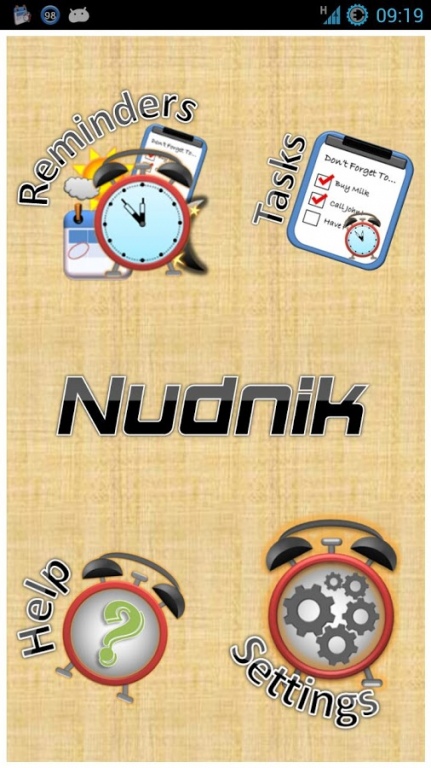Nudnik Calendar Reminders Key 4.1.2
Paid Version
Publisher Description
Repeating reminders for Calendar events!
________________________
*** This is ONLY a key application that allows you to access all features. You need to download the Lite Version before. ***
*-*-*-*-* 50% OFF!!! *-*-*-*-
(Android 4.0 ICS support)
Repeating reminders for Calendar events AND a non-calendar reminder option! 2 applications in 1 download and NEW: a calendar summery widget!!
The only calendar reminders application that can remind you about events that you didn't manually set a reminder to!
Missed a meeting? Forgot an anniversary? Need a reminder to make a phone call? Learn from the past and use Nudnik so important events will never slip by you.
Many reminders’ backgrounds to choose from for free with the full version!
Try Nudnik with the Lite Version for free (which is available on the Market) to evaluate this app before you commit, and our support team will answer any question as soon as possible and will forward any suggestion to our developers in order to fit Nudnik for your needs.
In the technical aspects Nudnik is actually 2 apps in one!
First- it is a nag application for stock calendar events. It reads the calendar's events set by you and set a reminder-alarm for the events with reminder.
Second- it has the "Don't forget to" feature to set a custom reminder that will not appear on your Calendar.
You can personalize the alarms as well as the event dialog box which appears whenever you click on an event-reminder.
Nudnik was tested and works with Jorte, Business Calendar and other Google Calendar based calendar apps.
Features:
~~~~~~~~
- A variety of backgrounds to choose from
- Easy and intuitive interface
- Battery efficient
-Personalized Custom Snooze - save your favourite snooze time
-Personalized Sound/Vibration(pattern)/Led notifications
-Snooze function
-Popup notification
-Increasing alarm!
-Turn on screen to catch attention
-Auto Unlock screen
-Slide to unlock screen
-Shake phone to stop/snooze the reminder
-Themes for the notifications' box
-Motorola Corp Calendar support
-Not notifying while calling
-Personalized interval for repeating alarm
-Recurrency limit (stop playing the alarm after xx minutes, so if you are not next to the phone, Nudnik won't use all of your battery and won't make your friends crazy).
-Override phone modes (notify you even when the phone is on silent)
-Notify all events - also ones without a reminder
* Keyword notification - notify events that contains a certain keyword.
* Upcoming event in the status bar.
* Snooze to a specific date and time!
* Snooze X minutes before event starts!!!
-AND MORE AND MORE...
=-=-=-=-=-=-=-=-=-=-=-=-=-
Some tips for Nudnik users:
---------------------------
** Uninstall the Lite version before installing the full version.
** If you encounter any problems, try to Uninstall and reinstall Nudnik. It usually solves most of the problems.
** Exclude Nudnik from task killers
** To have Nudnik automatically start after every restart of your phone, DO NOT INSTALL IT (or move it) ON YOUR SD CARD!
=-=-=-=-=-=-=-=-=-=-=-=-=-
If you have encountered a bug or you just have a suggestion, do not hesitate to contact us through the e-mail address.
=-=-=-=-=-=-=-=-=-=-=-=-=-
Keywords:
calendar, snooze, reminder, alarm, notification, calendar alarm, calendar notification, nag, agenda reminder, agenda notification, snoozing alarm, snoozing reminder, calendar reminder, repeating reminder, repeating alarm, repeating alarm notification, calendar repeating alarm, repeating reminders, repeating calendar, don’t forget
About Nudnik Calendar Reminders Key
Nudnik Calendar Reminders Key is a paid app for Android published in the PIMS & Calendars list of apps, part of Business.
The company that develops Nudnik Calendar Reminders Key is Amit Moran. The latest version released by its developer is 4.1.2. This app was rated by 1 users of our site and has an average rating of 3.0.
To install Nudnik Calendar Reminders Key on your Android device, just click the green Continue To App button above to start the installation process. The app is listed on our website since 2013-04-01 and was downloaded 115 times. We have already checked if the download link is safe, however for your own protection we recommend that you scan the downloaded app with your antivirus. Your antivirus may detect the Nudnik Calendar Reminders Key as malware as malware if the download link to amProgz.nudnik.full is broken.
How to install Nudnik Calendar Reminders Key on your Android device:
- Click on the Continue To App button on our website. This will redirect you to Google Play.
- Once the Nudnik Calendar Reminders Key is shown in the Google Play listing of your Android device, you can start its download and installation. Tap on the Install button located below the search bar and to the right of the app icon.
- A pop-up window with the permissions required by Nudnik Calendar Reminders Key will be shown. Click on Accept to continue the process.
- Nudnik Calendar Reminders Key will be downloaded onto your device, displaying a progress. Once the download completes, the installation will start and you'll get a notification after the installation is finished.